REST Lua Agent
Introduction
The RestLuaAgent is an asynchronous helper for Lua scripts running within the LogicApp. It is used for sending out REST client requests.
- The REST Agent may be used by any Lua script, regardless of which Service initiated that script.
- For receiving REST server requests you need to use the RestLuaService Service.
The RestLuaAgent communicates with one or more instances of the RestClientApp which can be used to communicate with one or more external REST servers.
The RestLuaAgent communicates with the RestClientApp using the REST-C-… messages.
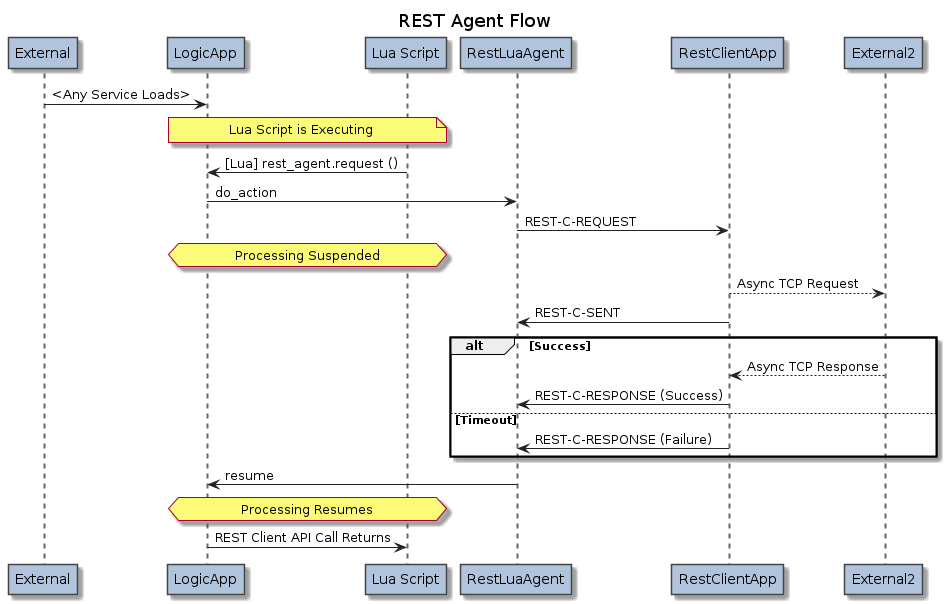
REST Agent API methods are accessed via the “n2.n2svcd.rest_agent” module:
local rest_agent = require "n2.n2svcd.rest_agent"
Configuring RestLuaAgent
The RestLuaAgent is configured within a LogicApp.
<?xml version="1.0" encoding="utf-8"?>
<n2svcd>
...
<applications>
...
<application name="Logic" module="LogicApp">
<include>
<lib>../apps/logic/lib</lib>
</include>
<parameters>
...
<parameter name="default_rest_app_name" value="REST-CLIENT"/>
</parameters>
<config>
<services>
...
</services>
<agents>
<agent module="RestClientApp::RestLuaAgent" libs="../apps/rest_c/lib"/>
</agents>
</config>
</application>
...
</application>
...
</n2svcd>
Under normal installation, following agent attributes apply:
| Parameter Name | Type | XML Type | Description |
|---|---|---|---|
module
|
RestClientApp::
RestLuaAgent
|
Attribute | [Required] The module name containing the Lua Agent code. |
libs
|
../apps/rest_c/lib
|
Attribute |
Location of the module for RestLuaAgent.
|
In addition, the RestLuaAgent must be configured with the name of the RestClientApp with which
it will communicate. This is configured within the parameters of the containing
LogicApp.
| Parameter Name | Type | XML Type | Description |
|---|---|---|---|
parameters
|
Array | Element |
Array of name = value Parameters for this Application instance.
|
.default_rest_app_name
|
String | Attribute | Default name for the RestClientApp with which RestLuaAgent will communicate. |
.rest_app_name_
|
String | Attribute |
Use this format when RestLuaAgent will communicate with more than one RestClientApp.(Default = RestLuaAgent uses only the default route/REST end-point). |
The RestLuaAgent API
All methods may raise a Lua Error in the case of exception, including:
- Invalid input parameters supplied by Lua script.
- Unexpected results structure returned from RestClientApp.
- Processing error occurred at RestClientApp.
- Timeout occurred at RestClientApp.
.request [Asynchronous]
The request method accepts an request object parameter with the following attributes.
| Field | Type | Description |
|---|---|---|
route
|
String |
The identifier of the REST endpoint to access, or nil for the default.
|
request
|
Object | Container for the parameters of the REST request that we are to send. |
.host
|
String |
The hostname to which the REST HTTP(S) request should be sent. (Default = Host as configured in the RestClientApp) |
.port
|
Integer |
The port number to which the REST HTTP(S) request should be sent. (Default = Port number as configured in the RestClientApp, or 80 or 443) |
.path
|
String |
The URI path with which the request should be sent. (Default = Path as configured in the RestClientApp) |
.query
|
String or Object |
The URI query string (the part following "?" in the URI) as per RFC 3986. e.g. foo=foo&bar=bar(Default = None) |
.fragment
|
String |
The URI fragment string (the part following "#" in the URI). (Default = None) |
.method
|
String |
The HTTP Request method. (Default = POST if content is defined, otherwise GET)
|
.content_type
|
String |
The HTTP Request Content-Type header value. (Default = Content-Type as configured in the RestClientApp) |
.content
|
String |
The HTTP Request content. (Default = None) |
.username
|
String |
Username for authentication (if security is enabled). (Default = Username as configured in the RestClientApp) |
.password
|
String |
Password for authentication (if security is enabled). (Default = Password as configured in the RestClientApp) |
.security
|
basic/none
|
Security mechanism to use in the REST HTTP(S) request. (Default = Security as configured in the RestClientApp) |
.http_headers
|
Array of Objects
|
Additional user-level header objects to apply to an outbound HTTP Request (see below for object structure). These headers are added after any headers defined by static RestClientApp application configuration.You should not set the Content-Type or Content-Length headers.(Default = No Additional Headers) |
Each object in the request.http_headers Array has the following structure.
| Field | Type | Description |
|---|---|---|
.name
|
String
|
[Required] The name of the HTTP Request header. |
.value
|
String
|
[Required] The full string value of the HTTP Request header. |
.replace
|
0 / 1
|
If 1 then all previous headers of this name are removed, and this header replaces them.(Default = Append to the existing headers, do not replace) |
The request method returns an response object with the following attributes.
| Parameter | Type | Description |
|---|---|---|
response
|
Object |
Container for response fields copied from the REST-C-RESPONSE message.
|
.code
|
Integer | The HTTP Response Status Code (e.g. 200) |
.content_type
|
String | The HTTP Request Content-Type header value, if present. |
.content
|
String | The HTTP Request content, if present. |
.http_headers
|
Array of Object |
The list of HTTP headers parsed from the HTTP Response (see below for object structure). All HTTP headers are present, including Content-Length and Content-Type.If a HTTP header was repeated in the HTTP Response, then it is repeated in this Array. |
Each object in the response.http_headers Array has the following structure.
| Field | Type | Description |
|---|---|---|
.name
|
String
|
[Required] The name of the HTTP Response header. |
.value
|
String
|
[Required] The full string value of the HTTP Response header. |
Example (REST Client Request):
local n2svcd = require "n2.n2svcd"
local rest_agent = require "n2.n2svcd.rest_agent"
local soap_args = ...
local response = rest_agent.request (nil, {
host = 'www.nsquared.nz',
path = '/cgi-bin/search.cgi',
query = 'FAQ',
http_headers = {
{ name = 'Set-Cookie', value = 'FOO=Value+1' },
{ name = 'Set-Cookie', value = 'BAR=https%3A%2F%2Fwww.example.org%2F' }
}
})
if (response.code ~= 200) then
error ("Failed to access search page.")
end
if (not response.content) then
error ("Search page returned no content.")
end
return "OK"
This example passes nil as the REST endpoint identifier. This routes the REST request
to the default configured RestClientApp name. If more than one REST endpoint is present, then the first
parameter is the “route”, or REST endpoint key.